How to Run a Website Audit to Find Issues Hurting SEO and Performance
A few years ago If your website isn’t ranking well or feels slow, chances are there are hidden issues holding it back. The best way to uncover them is through a website audit.
Think of it like a health check-up for your site, it shows what’s working, what’s broken, and what needs fixing to improve SEO and performance.
In this guide, we’ll walk through a step-by-step process to run your own audit. To make it practical, we’ll also mention whether tools are free or paid, and give example domains you can test for screenshots.
Step 1: Check Website Speed and Core Web Vitals Tool: Google PageSpeed Insights (Free, no login required) → www.pagespeed.web.dev Enter your URL and analyze results for both mobile and desktop.
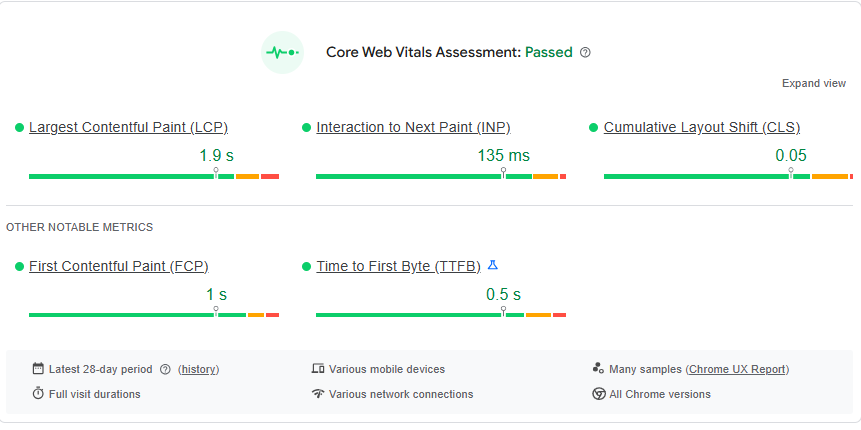 What to look at:
What to look at:- Page Load Time
- Largest Contentful Paint (LCP)
- Cumulative Layout Shift (CLS)
- Total Blocking Time
Key issues to check:
- Broken links (404 errors)
- Redirect chains
- Missing or duplicate title tags and meta descriptions
Look for:
- Unique, keyword-focused title tags
- Clear meta descriptions
- Proper use of H1, H2, H3 headings
- Image alt text
- Clean URL structures
Check for:
- Elements too close together
- Content wider than the screen
Check if:
- Important pages are accessible within 3 clicks
- Navigation menus are simple
- Internal links connect related content
- Does this page answer user intent?
- Is it long enough to compete with top-ranking pages?
- Is it updated and accurate?
- Ahrefs (Paid, free trial) → www.ahrefs.com
- SEMrush (Paid, free trial) → www.semrush.com
- Ubersuggest (Freemium) → www.neilpatel.com/ubersuggest
- Number of backlinks
- Referring domains
- Domain authority score
- Spammy links
Verify that:
- Your site uses HTTPS
- SSL certificate is valid
- No mixed content errors
- SEMrush Site Audit (Paid, free trial) → www.semrush.com
- Ahrefs Site Audit (Paid, free trial) → www.ahrefs.com
- Ubersuggest Site Audit (Freemium) → www.neilpatel.com/ubersuggest
- Critical issues (broken links, missing SSL, slow speed)
- Important fixes (duplicate content, weak meta tags)
- Nice-to-have improvements (content expansion, backlink opportunities)
| Step | Tool | Free / Paid | What to Capture |
|---|---|---|---|
| Speed & Core Web Vitals | PageSpeed Insights | Free | Scores, Core Web Vitals |
| Crawl Errors | Screaming Frog | Free ≤500 URLs, Paid unlimited | 404 & 500 errors |
| On-Page SEO | Screaming Frog | Free / Paid | Duplicate / missing titles |
| Mobile Test | Google Mobile-Friendly Test | Free | Pass / fail result |
| Site Architecture | Screaming Frog / Sitebulb | Free / Paid | Site tree graph |
| Content Quality | Manual | Free | Thin vs rich content |
| Backlinks | Ahrefs / SEMrush (Paid), Ubersuggest (Freemium) | Paid / Freemium | Backlink overview |
| Security | Browser | Free | Padlock vs Not Secure |
| Audit Report | SEMrush / Ahrefs / Ubersuggest | Paid / Freemium | Audit dashboard |
Fix the critical issues first, then tackle content and backlinks. Over time, regular audits will keep your site healthy, competitive, and ready to climb search rankings.



Comments are closed